3 Useful WordPress Plugins
At BluShark Digital, we are always doing our best to help our clients boost their SEO rankings and overall digital brand presence. When developing a WordPress site there are a multitude of plugins available that can positively or negatively impact your website performance. Below are some plugins we typically use when developing a website.
SEO Yoast
SEO Yoast is a plugin that allows for the creators of the website to add meta descriptions and title tags to pages. The title tag is the title that shows up in the Google Search Results Page after a search query has been made.
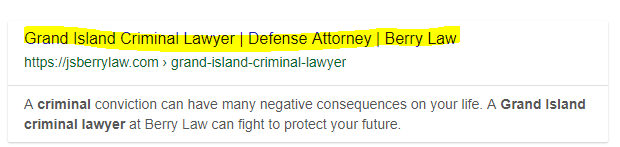
The ability to customize a tag is incredibly helpful in ensuring that we deliver the best result possible to searchers and to the search bot.
A meta description is a brief summary that includes keywords, definitions, and explains what the web page is about. This can be compared to an elevator pitch for your page, and can be crucial for helping both search engines and users determine that this page is relevant to what they are looking for. Yoast is one of the most well-known plugins throughout the SEO Industry. Yoast also allows you to make changes on how your pages are crawled by the search bot. Having metas and title tags on each page and following on-page SEO best practices helps achieve positive rankings.
Custom Permalinks
The custom permalink plugin essentially does exactly what the title describes; it provides you the ability to customize your URLs exactly as you want them. This is helpful because it allows you to specify the URL structure of your website as you desire. It lets you create a clear and concise URL and folder structure for the user and search bot, and prevents any unnecessary confusion that may be harmful towards your Search Engine Optimization efforts, or take away from overall user experience.
CallRail
Last but not least, we have the CallRail plugin. The CallRail plugin allows us to track the source of the calls and contact forms that are coming from your website. In simple terms, it does this by creating unique phone numbers dependent on the source of traffic a visitor might be using; for example, someone looking at your website on a Google Chrome Browser will have a different phone number than someone visiting your site on Internet Explorer. Other sources include Google Ads, Yahoo Organic, Yelp, Facebook, etc. These dynamic numbers allow for CallRail to correctly determine what sources are directing the most conversions from your website, thus, providing us with data you can use to help better your SEO and overall business. CallRail also allows for us to track the location, time or day, original entry to the webpage, and the duration of the phone calls. Most importantly, CallRail allows you to track the source of a visitor thereby helping you to determine ROI on any ad campaigns you may have running.






