Facebook Distribution Score
A recent Facebook update made it easier than ever to see how your posts are performing. If you are an administrator of a page, you are now able to see each post’s distribution score directly from the feed: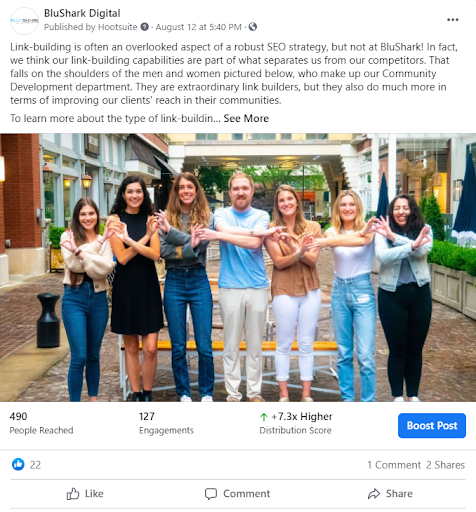
If you are not an administrator of the page or logged into an account associated with the page, the posts will look the same as before:

The distribution score, previously only accessible through the Facebook Creator Studio, gives detailed insights into how each post on your page is performing based on five specific metrics.
For videos, these metrics are:
- Average watch time
- 1-minute views, which is the number of times your video was watched for 1 minute or longer
- Reactions, which is the number of likes, loves, etc. on your post
- Comments, which is the number of comments posted to your video over a certain period of time
- Shares, which is the number of times viewers shared the video over a certain period of time
For non-video posts, the metrics are similar, but instead of watch time, Facebook records:
- Impressions, which is the number of times your post was on screen
- Content clicks, which is the number of clicks on links or photos within posts that led to destinations or experiences, on or off Facebook
The higher your score, the more your content organically appeared on feeds throughout the platform. The distribution score is relative to your page’s performance, calculated based on the average of your previous 100 videos or posts. However, you only need at least five videos to receive an initial score. Comparisons between posts are made for specific points in time. For example, if you posted a video 4 days and 12 hours ago, the distribution score will be calculated using the average performance of your previous 100 videos at 4 days and 12 hours after they were posted.
To view your distribution score, go to Creator Studio Facebook, click Content Library, then Posts, and choose the Pages for which you want to see distribution scores. Hovering over the number in the distribution column will bring up more information about that specific score.
The distribution score can be used as a measure of engagement with your page. To increase your audience, pay attention to the metrics that make up the score. For example, if video views tend to decrease when a certain phrase or body movement or transition appears on screen, you can adjust your videos based on that new data. Improving these metrics may help your posts receive a broader organic distribution on Facebook.






