Google Introduces New Bulk Review Management Feature for GBP Listings
One of the biggest pain points for larger organizations with multiple locations on the Google Business Profile platform has been the inability to manage fields across multiple listings at once. A new GBP update has made life easier for when managing reviews.
The bulk review management feature is currently available for location groups with 500 or fewer sites. The feature was not originally open to agency or organization accounts but has since been rolled out.
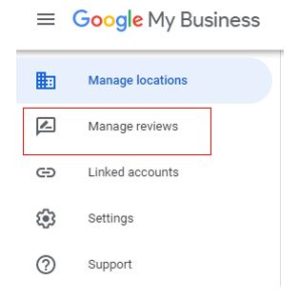
This update allows organizations to view, reply, and flag reviews across multiple listings in one place. To access this new feature, login to your Google Business Profile account and click on the new category on the left titled “Manage reviews.”
You’ll now see a nice, clean screen of reviews across all listings you manage.
This Google Business Profile update makes managing your online profile more efficient in a number of ways, such as the three scenarios below:
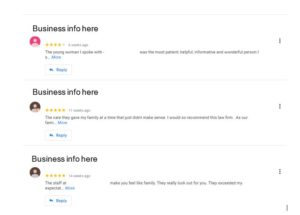
Less time investigating, more time optimizing
Ever get an email notification that you’ve gotten a good or bad review, but it’s unclear which GBP listing this review was actually left on? You then spend time opening up each GBP and scanning recent reviews to figure out where this new review lives. At this point there are two outcomes. 1. You locate the listing and can flag or respond. 2. After looking through all of your listings (yes, all 10) you realize that it has not even populated on the back-end, so you still have zero idea where this review lives.
With the new feature, you’re able to see all reviews across all of your locations on one single page. A simple sort by “recent” will help you find the new review or realize it has not populated in substantially less time.
Auditing made easy
If you’re actively checking in on your reviews in order to prioritize specific locations, being able to view all locations on one page makes reporting much easier. Along those same lines, instead of flagging reviews one at a time by location, you can now flag a number of reviews across all of your locations on one page.
Another less common but rewarding pro of the new feature is easier tracking of spammy reviews. You can now easily identify users who have posted spammy or negative reviews across all of your locations by a simple sort.
Encouraging responses to reviews
Google is making it easier for business owners and marketing personnel to sit down and go through all reviews across their listings in one fell swoop. This allows companies to respond to customer feedback more quickly. Local SEO is heavily focused on engagement with a Google Business Profile listing. By responding to reviews, you’re welcoming clients and customers to engage with your GBP. Note that you will need to verify your business before you receive the option to respond to reviews.
Bottomline
When Google introduces new features making it easier to manage your GBP listing, you use them. All signs point to reviews continuing to be a very important part of local SEO. A survey concluded that 63.6 percent of consumers are likely to read reviews before trying the business themselves. Lastly, remind your customers to leave reviews after their experience with your business, and reply to those reviews in order to build your customer’s trust.






