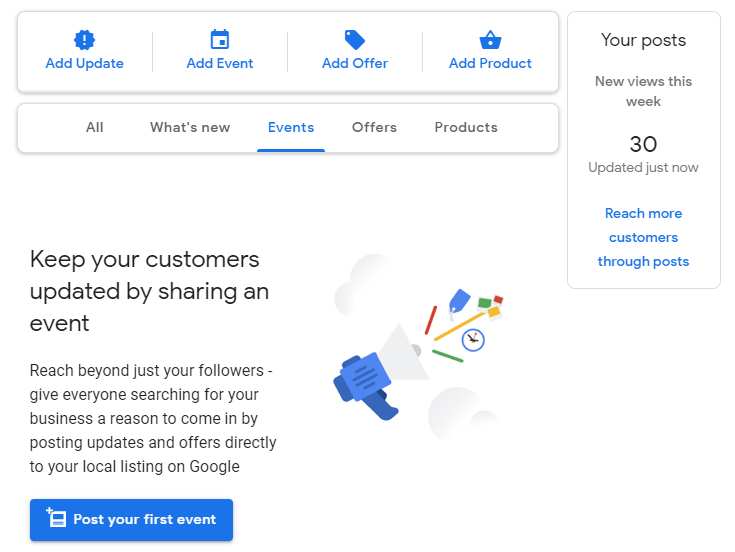Best Practices for Google Business Profile Posts
What is a Google Business Profile Post?
Google Business Profile Posts are a relatively new feature on the GBP profile, which allows businesses to connect with existing and potential customers by publishing short messages showcasing services, special offers, awards, announcements or community involvement. Google offers four categories of posts – What’s new, events, offers, and product posts.
Below is an example of what your GBP looks like with a featured post.
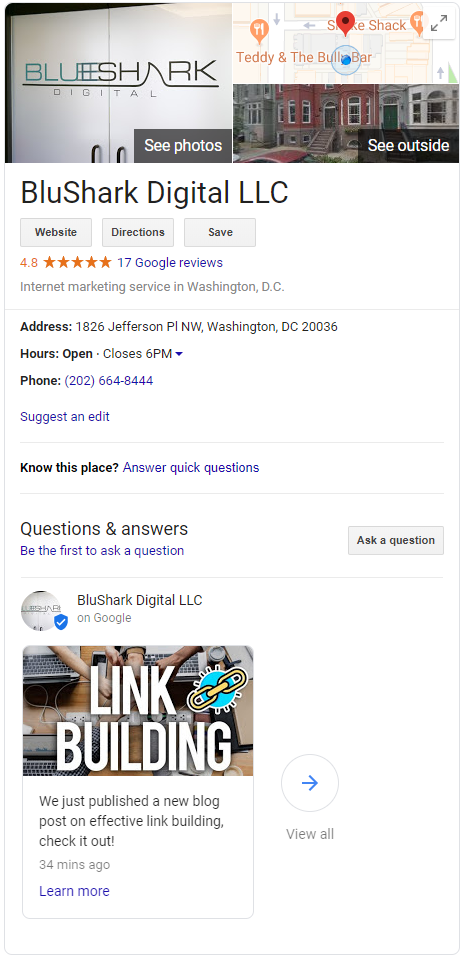
The Importance of Google Business Profile Posts
Utilizing Google Business Profile Posts is instrumental in setting your firm apart and gaining extra exposure on the Search Engine Results Page (SERP). This is especially important for firms that reside in highly-populated cities and competitive industries.
GBP allows for an enhanced user experience.The more a user learns about your firm from your GBP profile, the more likely they are to interact with your website and convert.
Best Practices for Google Business Profile Posts
As with all Google-related features, it is essential to keep Google’s strict guidelines in mind in order to optimize the quality of your post, as well as ensure your reach and impressions are maximized.
Below are some tips when posting.
- Select the proper post type. As mentioned earlier, there are four types of posts: What’s new, events, offers, and product posts. Items allowed in the post, such as photo, video, and titles, vary depending on which type of post is selected. Learn more about post types.
- Be relevant. Use this opportunity to truly interact with users. Try to publish posts that are related to current events your audience may be up to date on. Brag about a recent award or talk about somewhere you have recently volunteered in which your audience may be familiar. Another great way to interact with your audience is to promote an appealing offer.
- Keep the content short. You are allotted 1500 characters for your post, but the ideal length is somewhere around 150-300 characters. Most users are looking for short bursts of helpful information, or just an attention grabber that will make them click through.
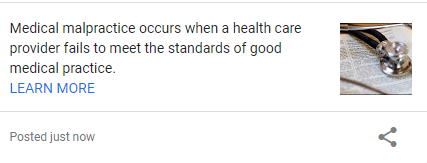
Example of a Concise Blurb
*If your post type is an “event,” you will be given an opportunity to write a 58 character title – be sure to utilize this opportunity for something catchy that will stand out to a user!
- Post Regularly. Posts automatically expire after a week. They are then archived into a section which can be accessed by clicking “view more.” Be sure to post regularly – ideally, weekly, to become a trusted source. The more regular you post, the more likely a user will frequently visit your GBP profile and website.
- Utilize photos and videos. Make your post pop with a high-resolution photo or video. The more visually appealing your post is, the more likely a user is to interact with your GBP profile.
- Use a call to action. Google offers a number of buttons to include in your post such as “buy,” “book online,” “learn more,” “call,” or “visit.” Utilizing these call to actions will draw the user’s attention to want to read on.
What Not to do in a Google Business Profile Post
Don’t use inappropriate, offensive, or misleading information. More information on what Google deems inappropriate, offensive, or misleading is outlined here.
Duplicate. Duplicating your posts across different listings is not against the Google Business Profile post guidelines, however, it could be frustrating to users to see the same content over and over.
—
We’ll leave you with this pro tip – once you have generated a GBP post, you should also share that post across other social media platforms for additional exposure. Happy Posting!
Other print screen from back end of GBP to maybe use: